Blog
-
4 min
read
Do you know resilience4j? You definitely should, if you like to build fault tolerant applications. This blog post is about the retry mechanism and how to check its functionality in real world.
Today we want to have a look at resilience4j. It is super easy to use with Spring Boot and helps you to build more resilient applications. In the easiest case you only need to add some annotations to your code and you are done.
Our Example System
In our example we want to implement a retry in our famous online shopping demo. The demo consists of a Gateway microservice which provides a REST endpoint (/products) to deliver various products to a shop-frontend. Since the Gateway is stateless it fetches all products directly from other microservices (Hot-Deals, Fashion and Toys) in a synchronous way.
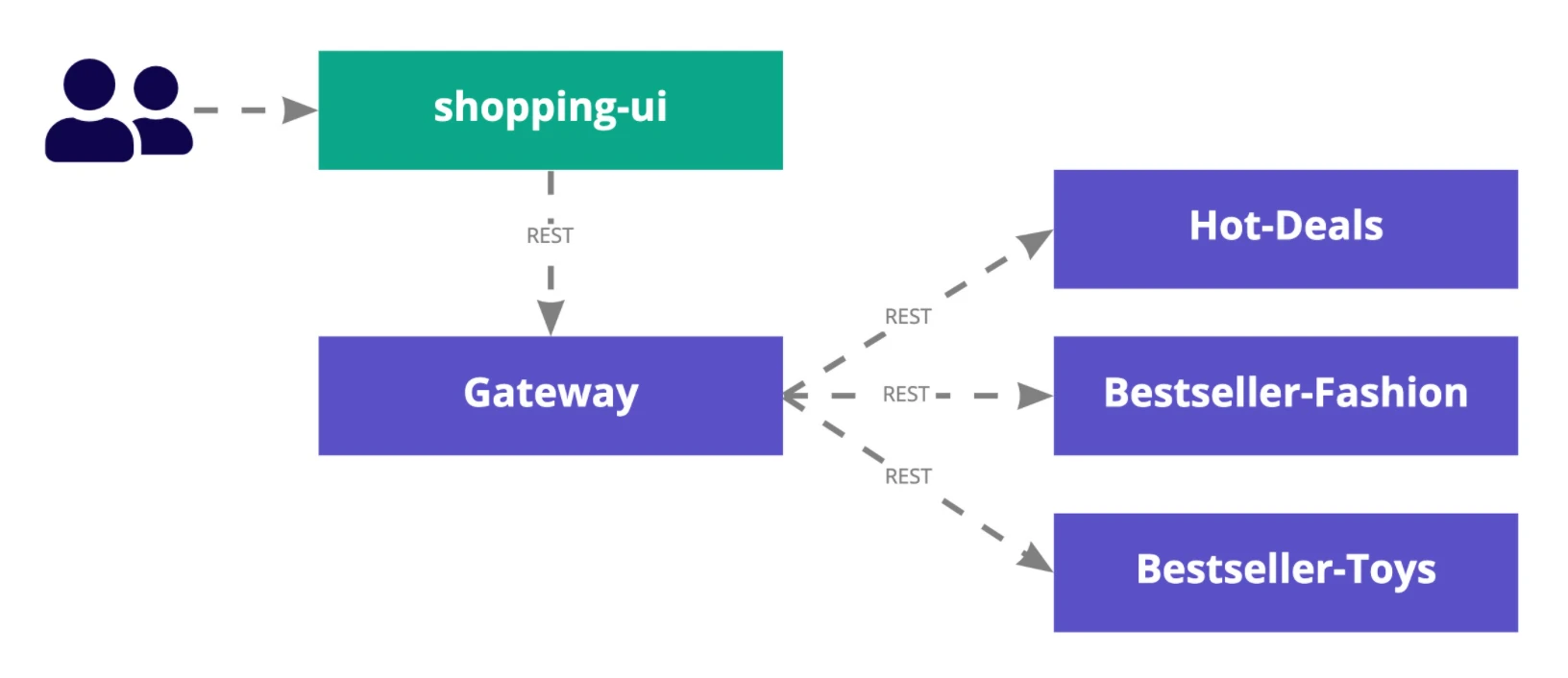
The Gateway is using a service which handles the calls to the three backends delivering products.
Controller
Service
This is what a simple implementation using the Spring Framework using the RestTemplate could look like, but it has a major flaw in it: If the rest-call to the fashion microservice throws an exception, the whole request will fail and return an error response.
Adding the retry
To solve this issue, we want to provide some fallback data when an exception is thrown in each of three retries. To achieve this we add a single resilience4j annotation to the service method like this:
and add the fallback-method.
By default resilience4J will now try to call the annotated method three times with a wait duration of 500ms between the single calls. If there is no successful invocation, resilience4j will call the fallback method and use its return value. But be careful: You want to make sure that the retried operation is idempotent otherwise you may end up with corrupted data.
Ready to test
You can implement a test using @SpringBootTest to check the desired behaviour. An example can be found here. But wouldn’t it be cool to see the effects in your real world environment? There are good reasons to do this: Due to backoff and retries the Gateway will take more time to process requests than usual. This may impact the caller site and overall performance. So you must test this in an integrated environment under load:
Make sure that the slowed down requests do not exceed the caller’s timeouts (or the fallback would be useless).
Also verify that thread pools, memory or other resources aren't exhausted because there may be more concurrent requests in your system as each request takes more time to process.
That's why we are using Steadybit to have a closer look and implement the following experiment.
Experiment Design
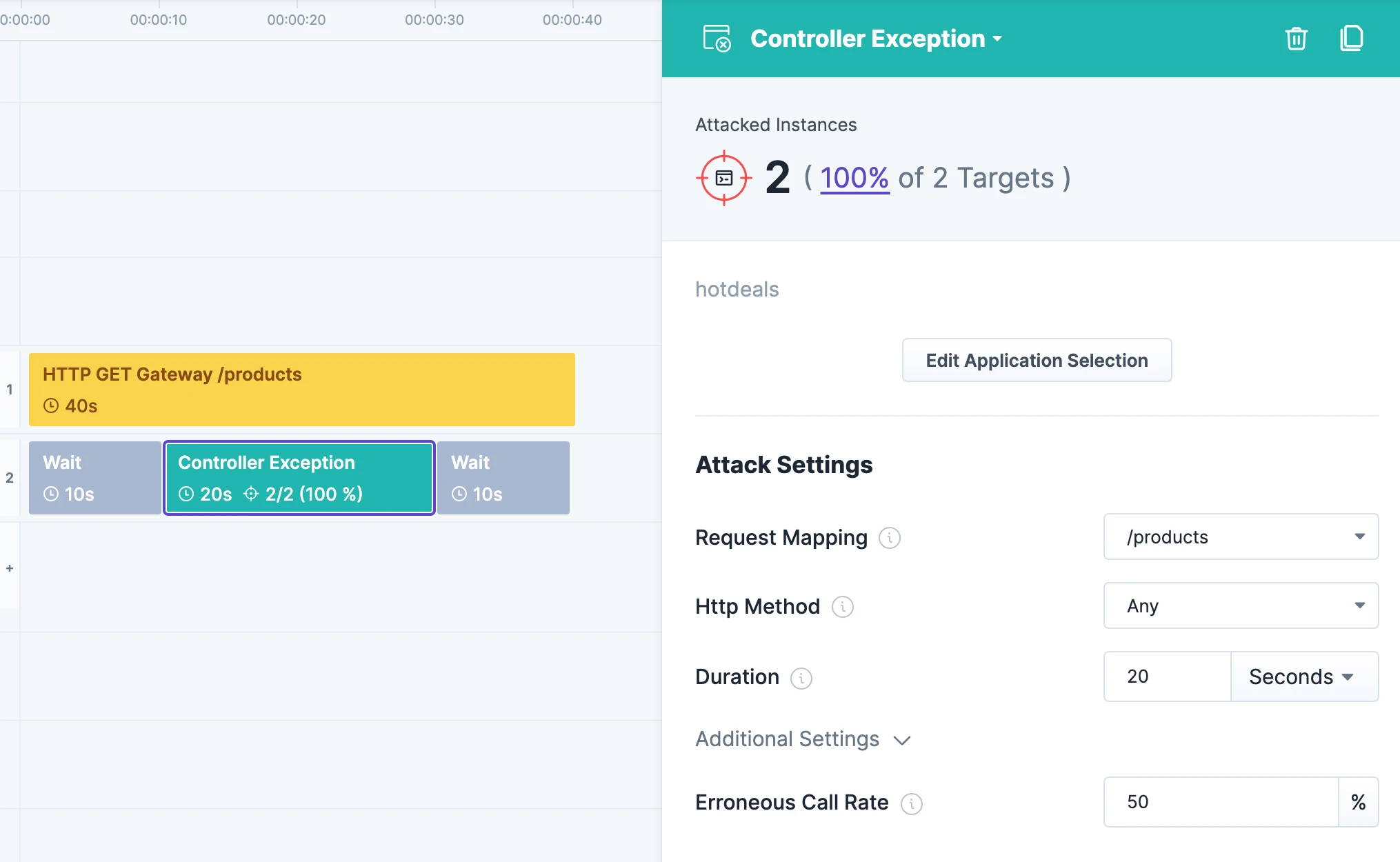
We will check the results of /products for 40 seconds
After 10 seconds we will introduce exceptions into both instances of the hotdeals backend. 50% of the calls to their /products endpoint should fail.
After that, we will wait another 10 seconds to ensure the application is recovering from the attack.
Experiment result with unmodified shopping demo
First, we run the experiment on our unmodified shopping-demo. The results are obvious, the gateway-endpoint is returning 50% HTTP 500 as long as the attack is running. The experiment fails.
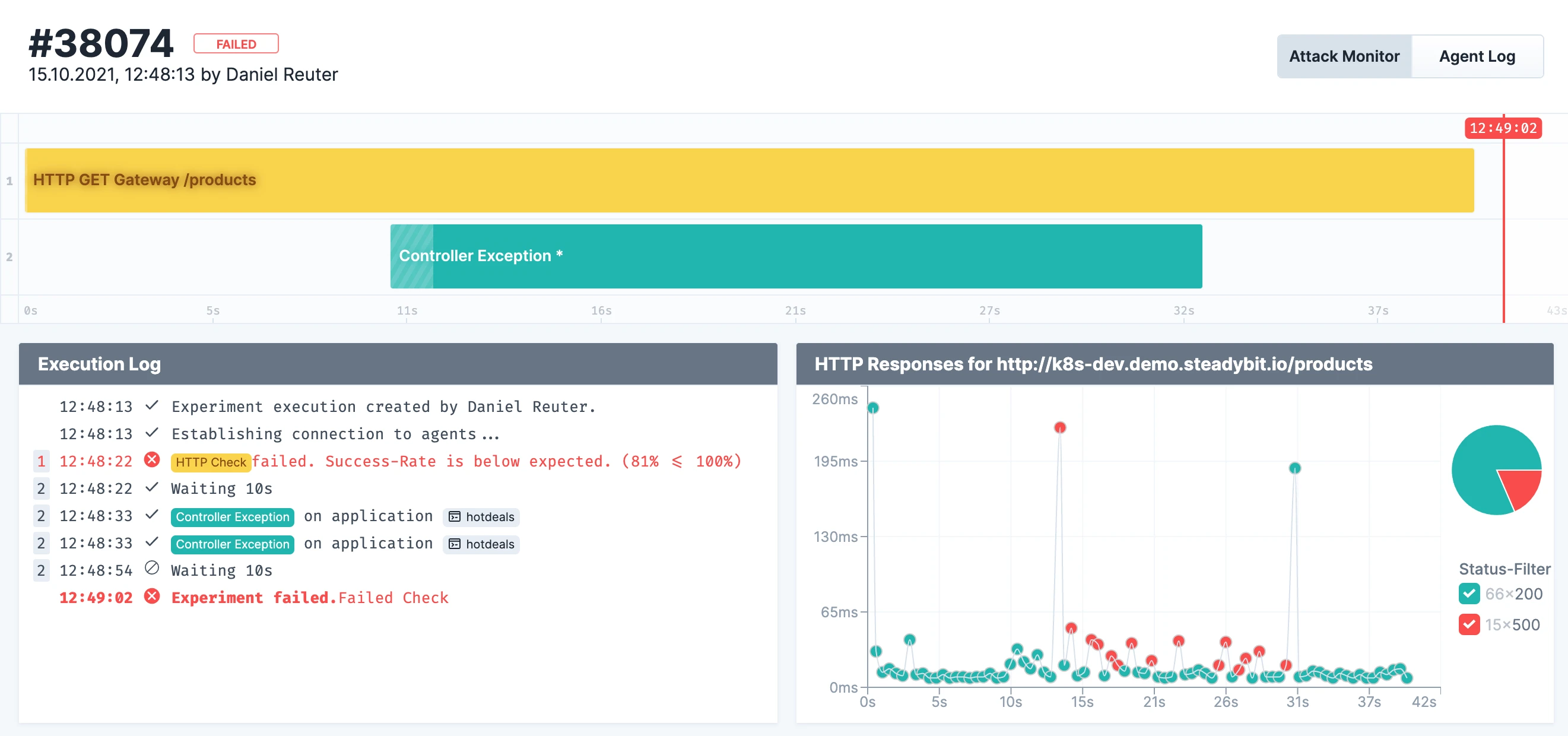
Experiment Result with @Retry
Now we deployed our modified version with the @Retry and the result is much better. You can see three shapes of response times, some around zero milliseconds, some around 500 milliseconds and some around one second. That’s the impact of the 500 milliseconds wait duration between the retry calls. All responses have a HTTP 200, the experiment completed successfully.
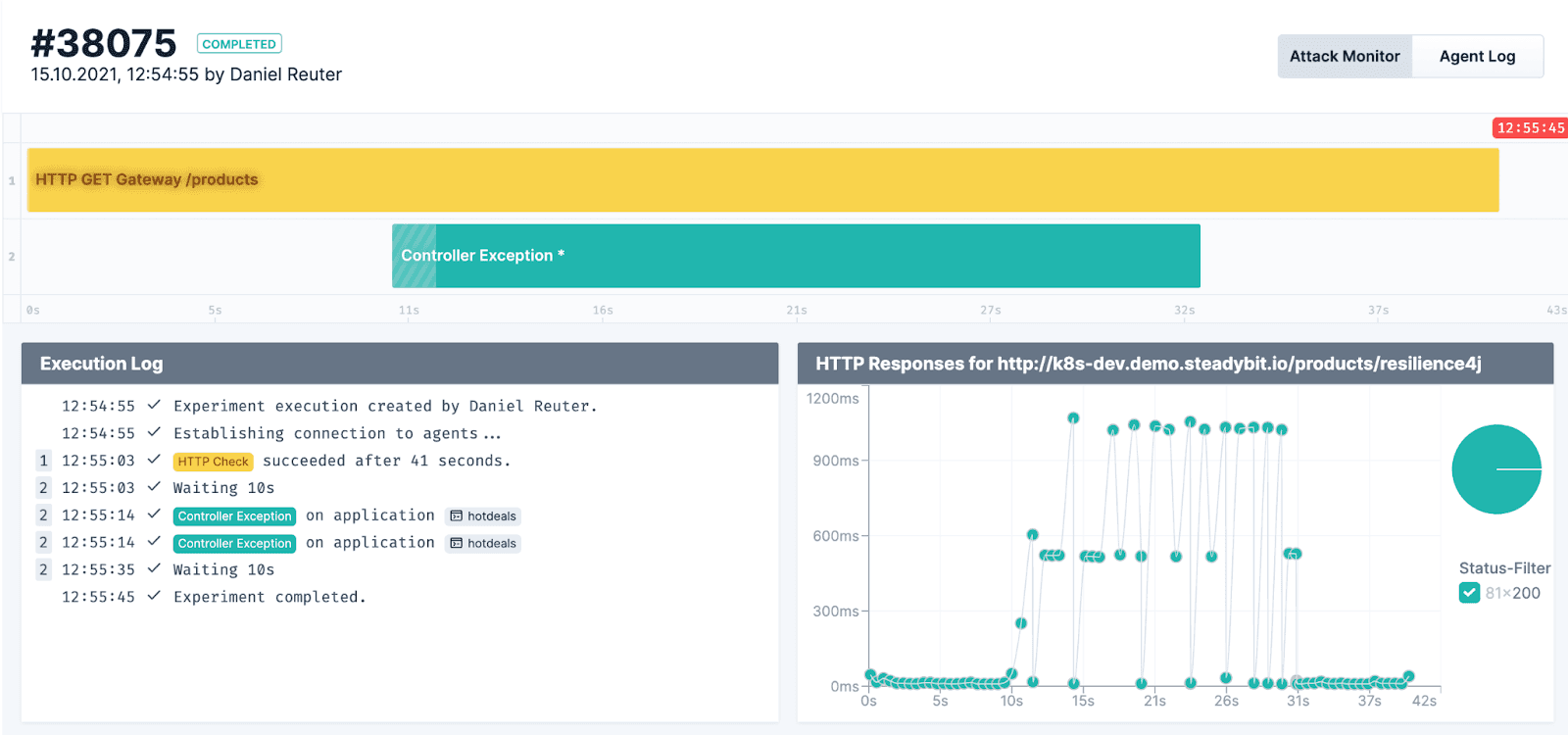
Metrics
If you enabled Spring Boot Actuator Endpoints for Metrics, you can also check them. Resilience4j publishes some nice metrics.
For example: /actuator/metrics/resilience4j.retry.calls?tag=name:hotdeals&tag=kind:successful_with_retry return the following result:
Conclusion
Resiience4J is a very simple framework to apply some basic fault tolerance mechanism to your application. It’s definitely worth a look. The simple @Retry will protect our shop-frontend from unavailable backends and HTTP errors.
Next Step
As the result show, our implemented retry-mechanism dramatically increases the response time and adds additional load on the 3 backends, especially when they are having problems. This could lead to other problems in your distributed system, why you should think about the use of a CircuitBreaker. In my next post I’ll describe the usecase of Resilience4J’s CircuitBreaker and how to test it with Steadybit.

